PHP The Right Way
Andres Baravalle
PHP The Right Way
- Namespaces
- Basic coding standards
- Dependency management
- Frameworks
Before we start
This sessions borrows the name from the material collected by Josh Lockhart et al on phptherightway.com. It is your final PHP class and will focus on good practice in your PHP applications.
Some of the tecniques showed in the next slides require shell access and some familiarity with the shell. You will need to be able to use the shell to change directories and run files.
Some of this week's readings suggest to use curl or wget but they are not strictly required (as all the tools we have seen in the past weeks, both are Open Source and available for Windows, Mac and Linux).
This is your final programming lecture - the other lectures will focus on other topics.
Namespaces
Namespaces
Namespaces are designed to solve two problems that developers find when creating or using re-usable code elements:
- Name collisions between code you create, and internal PHP classes/functions/constants or third-party classes/functions/constants
- Ability to shorten Extra_Long_Names in classes/functions/constants, improving readability of source code
PHP Namespaces provide a way in which to group related classes, interfaces, functions and constants.
Namespacces: limitations
In PHP, namespaces apply only to classes, interfaces, functions and constants (not to global variables).
No non-PHP code before the namespace declaration!
Namespace example: flat namespace
<?php
namespace baravalle;
const CONNECT_OK = 1;
class Connection { /* ... */ }
function connect() { /* ... */ }
?> Namespace example: using hierarchy
<?php
namespace baravalle\cn5109;
?> Using namespaces: aliasing/importing
You can alias (also called import) a namespace:
<?php
// this will be our root namespace
namespace uel;
use baravalle\cn5109\Classname as Another;
// class baravalle\cn5109\Classname is known as Another
// class baravalle\cn5109\Classname is also accessible as \uel\Another
use baravalle\cn5109 as module;
// class baravalle\cn5109\Classname is now known as module\Classname
?>When to use namespaces?
Use namespaces to isolate your classes, functions and constants from other libraries that you might be using.
The frameworks that we are going to see later on today are based on the use of namespaces.
Basic coding standards
PHP Framework Interop Group
The PHP Framework Interop Group (FIG) is a group of PHP developers working on the most disparate projects, including:
The group is dedicated to interoperability and as such as published a number of style guides on coding in PHP
FIG Coding standards
The group produced a set of standards covering different aspects of PHP programming.
- Autoloading Standard: PSR-0
- Basic Coding Standard: PSR-1
- Coding Style Guide: PSR-2
- Logger Interface: PSR-3
We willl cover only PSR-0 to PSR-2 (and not in its entirety). For the full standard, please see the FIG website.
Namespaces and autoloading (PSR-0)
- A fully-qualified namespace and class must have the following structure:
\<Vendor Name>\(<Namespace>\)*<Class Name> - Each namespace must have a top-level namespace ("Vendor Name")
- Each namespace can have as many sub-namespaces as it wishes
- Each namespace separator is converted to a DIRECTORY_SEPARATOR when loading from the file system
- Each _ character in the CLASS NAME is converted to a DIRECTORY_SEPARATOR. The _ character has no special meaning in the namespace
Basic Coding Standard (PSR-1)
- Files SHOULD either declare symbols (classes, functions, constants, etc.) or cause side-effects (e.g. generate output, change .ini settings, etc.) but SHOULD NOT do both
- Class names MUST be declared in $StudlyCaps
- Class constants MUST be declared in all upper case with underscore separators
- Method names MUST be declared in camelCase
- Property names CAN be declared either in $StudlyCaps, $camelCase, or $under_score
Basic Coding Standard (PSR-2)
- Opening braces for classes MUST go on the next line, and closing braces MUST go on the next line after the body
- Opening braces for methods MUST go on the next line, and closing braces MUST go on the next line after the body
- Visibility MUST be declared on all properties and methods
Example:
<?php
namespace Vendor\Package;
use FooInterface;
use BarClass as Bar;
use OtherVendor\OtherPackage\BazClass;
class Foo extends Bar implements FooInterface
{
public function sampleFunction($a, $b = null) {
if ($a === $b) {
bar();
}
}
?> Dependency management
Composer and Packagist
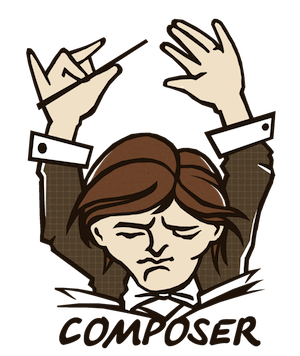 Composer is a dependency manager for PHP. List your project’s dependencies in a
Composer is a dependency manager for PHP. List your project’s dependencies in a composer.json file and, with a few simple commands, Composer will automatically download your project’s dependencies and setup autoloading for you.
There are already a lot of PHP libraries that are compatible with Composer, ready to be used in your project. These “packages” are listed on Packagist, the official repository for Composer-compatible PHP libraries.
Installation
The installation requires two steps: step 1 to download the installer; step 2 to download composer:
- Dowload the file https://getcomposer.org/installer
- Run the file with PHP - e.g.
"c:\Program Files (x86)\php\php.exe" installer
Update paths as needed to reflect the local folder structure.
Activity #1: install composer
To install composer, you will need command line access to your server (use Putty).
- Dowload the file https://getcomposer.org/installer
- Run the installer as in the previous slide - what is your PHP path?
Folder structure
Applications using Composer will normally have the following folder structure:
/vendorwill include all the Composer packages/webwill be the (public) root of your web site; public files will be subfolders of /web
Selecting, installing and loading packages
- Use Packagist to select packages which may be useful for your application.
- Use Composer to install the selected packages in
\<Vendor Name>\<Namespace>\(Composer is compliant with FIG-0) - To load the packages, just include /vendor/autoload.php
In the next slides we are going to look at the process step by step, starting from the installation.
Editing composer.json
Edit (or create) the file composer.json in the root of your application, including the packages that you want to load in json format:
{
"require": {
"silex/silex": "~1.1",
"symfony/expression-language": "*",
"symfony/form": "*",
"oryzone/boilerplate-bundle": "*"
}
} Each line is normally a different package. In "symfony/form": "*", we are asking to install the latest version available of the package form from vendor symfony.
Installing the packages
To install the packages, you need command line access to your server (again, use Putty).
In the command line, go to the root folder of your application and run php composer.phar update
Replace php with the path of your PHP executable (varies according to OS).
Activity #2: Use composer
- Create a composer.json file in the root of your application, selecting
silex - Run
composer.pharto update the packages deployed in your application
Loading packages
To load the packages, include the file /vendor/autoload.php in your application.
What packages should I use?
GIYF - possible packages include:
- silex/silex: a lightweight framework
- symfony/form: the form processing component in symfony
- components/html5-boilerplate: the famous HTML 5 boilerplate
- doctrine/orm, doctrine/doctrine-bundle, doctrine/mongodb-odm and doctrine/mongodb-odm-bundle: object-relational mapping and abstraction layer. Includes a MongoDB driver
- phpdocumentor/phpdocumentor: to create human-readable documentation from your code & comments
- monolog/monolog: for logging
- swiftmailer/swiftmailer: for feature-rich email
- doctrine/cache: for caching
- twig/twig: a template engine
PEAR
Beside Packagist, the other large PHP components repository is pear.php.net.
Selected PEAR components are often installed by default; many components are available both in PEAR and in Packagist.
Frameworks
What is a framework?
"A software framework is a universal, reusable software platform to develop applications, products and solutions."
Wikipedia, 2013
Using frameworks
While using frameworks is good practice, in the short term, writing code using a framework can take longer than writing custom code.
Using a frameworks improves software reuse and allows to integrate more easily reusable components.
Popularity
The most popular PHP frameworks are:
They are all based on the Model-View-Controller (MVC) design pattern. Their popularity varies according to the different countries; in the last year, the most popular framework wordwide was CodeIgniter.
MVC
From the Yii documentation:
MVC aims to separate business logic from user interface considerations, so that developers can more easily change each part without affecting the other. In MVC:
- the model represents the information (the data) and the business rules;
- the view contains elements of the user interface such as text, form inputs;
- and the controller manages the communication between the model and the view.
Using Silex
If you implement the MVC design patter in your applications it is a good start (+ ideally a front controller or router).
In the next slides we will see how to use a lightweight framework, Silex. Silex is developed by the same team developing Synfony, but targetting a different type of projects.
What will we do
We are going to develop a simple application that:
- Presents a form to input student marks
- Saves the data on MongoDB
- Returns the students results
The application is visible here and the code is available here for inspection.
Step 1: create your folders:
/src: here will reside your app/src/pages: here will reside your views
/vendor: here will reside your components/web: here will reside your front controller/web/subfolders: place in subfolders of web all theresources (e.g. js, images, css)
Step 2: create your composer.json
This assumes that you have already installed Composer.
Use this as a starting point (and add extra components as needed)t:
{
"require": {
"silex/silex": "~1.1",
"symfony/expression-language": "*",
"symfony/form": "*",
"components/html5-boilerplate": "*",
}
}Step 3: composer.phar
Download the components:
php composer.phar update
Step 4: write your index.php & app.php
Your index.php will just include your app.php file.
Your app.php file will:
- Connect to the db
- Instantiate the objects needed in the app
- Act as a front router
Step 4: analysing the code in app.php
<?php
// starts output buffering
ob_start();
// autoload the classes
require_once __DIR__ . '/../vendor/autoload.php';
// create the framework object
$app = new Silex\Application();
// now connect to the database
$connection = new MongoClient("mongodb://andres:*******@localhost/andres");
// use your own database name instead of andres (your student number)
$collection = $connection->andres->marks;
// router section
// this construct is called "anonymous function"
$app->get('/', function() {
$title = "Home";
include_once(__DIR__ . "/../src/pages/home.php");
// stopping output buffering and capturing the include
$body = ob_get_clean();
// starting output buffering again
ob_start();
include_once(__DIR__ . "/../src/pages/template.php");
// stopping output buffering and returning
return ob_get_clean();
});
// another router
$app->get('/save-module', function() use ($collection) {
$title = "Saving record";
// doing sanity checks on $_GET
$student_number = filter_var($_GET["student_number"], FILTER_SANITIZE_STRING);
$module_number = filter_var($_GET["module_number"], FILTER_SANITIZE_STRING);
$mark = filter_var($_GET["mark"], FILTER_SANITIZE_NUMBER_INT);
// storing the data in an array
$result = array("student_number" => $student_number, "module_number" => $module_number, "mark" => $mark);
// and saving it in MongoDB
if($collection->insert($result)) {
$body = "<p>Insertion correct</p>";
}
else {
$body = "<p>Could not insert correctly.</p>";
}
include_once(__DIR__ . "/../src/pages/template.php");
// stopping output buffering and returning
return ob_get_clean();
});
$app->get('/list-modules', function() use ($collection) {
$title = "List modules";
$cursor = $collection->find();
$body = "<table>\n";
foreach ($cursor as $key => $val) {
$body .= "\t<tr>\n";
$body .= "\t\t<td>${val['student_number']}</td>\n";
$body .= "\t\t<td>${val['module_number']}</td>\n";
$body .= "\t\t<td>${val['mark']}</td>\n";
$body .= "\t</tr>\n";
}
$body .= "</table>";
include_once(__DIR__ . "/../src/pages/template.php");
return ob_get_clean();
});
// Run
$app->run();
Source and caveats
Please note that the solution is simplified. Limitations include the basic template implementation and no .htaccess support.
Core readings
These are the core readings for this week:
Lockhart, J. et al. (2013). PHP The Right Way. Available from http://www.phptherightway.com
Adermann, N. and Boggiano, J. (2013). Getting started. Available from http://getcomposer.org/doc/00-intro.md (ready the sections "Getting started", "Basic usage" and "Libraries")
SensioLabs.org (2013). Silex. Available from http://silex.sensiolabs.org/doc/usage.html