Using Mastodon
Andres Baravalle
Workshop 2: Using Mastodon
- Logging in into Mastodon & rules
Mastodon
A student server has been set-up for this module at mastodon.uel.ac.uk
You will be able to use it during the remaining weeks of the module to try to deploy your web site in a controlled and safe environment.
Connection details
Your user name is your student id (including the starting u, e.g. u01234567).
During your tutorial, ask your password to your tutor. Do not email your tutor for your password!
You web pages will be available at http://mastodon.uel.ac.uk/~u1234567
Student accounts
All students registered on this module as of 14/10/2014 have an account.
At the end of the module, you will be locked out from Mastodon and all data will be deleted at the end of the marking process.
Please ensure you make your own backups. We cannot provide permanent hosting at this stage; in SEM A, you are given hosting for cn5109 only.
SFTP
If you are a UEL student and connecting from:
- a computer in the UEL library buildings
- a computer in any of the UEL labs
- the UEL wireless network/VPN
you will have a UEL IP address and you will be able to connect to Mastodon.
Otherwise, you cannot connect via SFTP to this box.
Using WinSCP (windows users)
You need to download and install WinSCP to connect to Mastodon. You will be able to connect to Mastodon only if you have a UEL IP address.
- If you are at home, download and install WinSCP.
- If you are in a UEL lab, download and extract WinSCP portable.
Using WinSCP: connection details
Here are the connection settings for mastodon; remember that you can connect only from UEL!
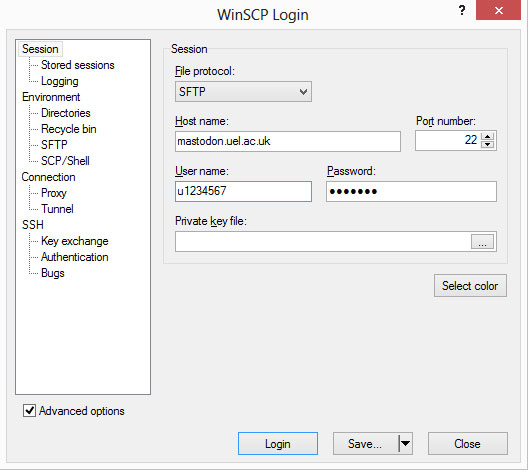
Linux and Mac
If you are using your own laptop to connect to Mastodon, you might be using a different operating system.
Linux, Mac and Windows users can use FileZilla to connect to Mastodon (again, only from UEL).
This is part of the agreement with the IT department and is not negotiable.
Rules, limitations and SLAs
A number of rules apply and we can change them according to our needs and your type of use of the server.
If you abuse the space we are giving you, we will change the rules; the rules currently in place are listed in full here... and will be updated as needed.
No, you have no SLA...
If you have had any problems...
Seeks help! You need to complete all the previous steps before moving forward.
Have you finished?
Share your experience on twitter #uel #cn5109
This work
This work is licensed under a Creative Commons Attribution-ShareAlike 3.0 Unported License
